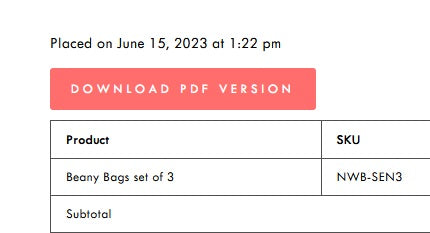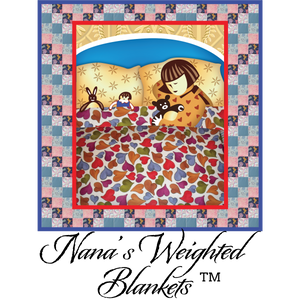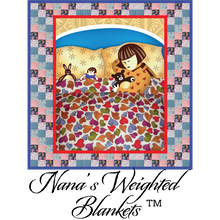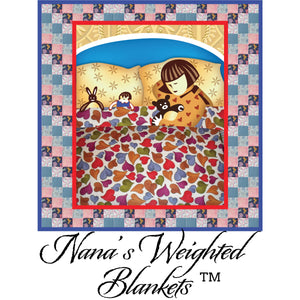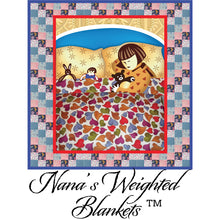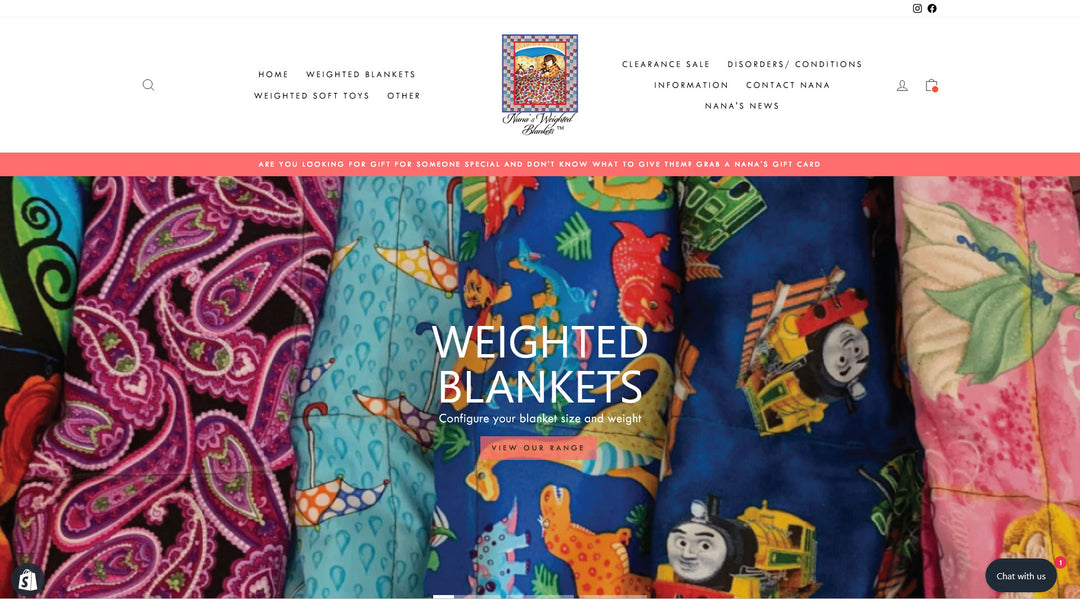Wildflowers Dreaming Yellow by Tanya Price
- In stock, ready to ship
- Backordered, shipping soon
Dreamtime:
Alice Springs, Northern Territory, is a semi desert region. Annual rainfall in this region is very low. However, in winter soon after small rainfall one can witness the lush of colourful wild flowers blossom almost everywhere. It is a scenery never to miss or forget. Every home, garden, bush, roadside etc., will be dancing with numerous colourful flowers. Tanya being an experienced and skillful designer adds the bush and the blossom in her landscape canvas excellently.
Tanya Price is a well-known Aboriginal designer. Her works are neat and colourful. Tanya comes from a famous artist family in utopia, northern territory. So far most of her works were reprinted due to customer’s demand.
Order Processing time
Our products are all made to order, we commonly get asked to alter the weight installed in both toys and blankets. This means the typical turn around time is between 10-15 business days.
Due to a high volume of orders we are currently processing orders in a 15-20 day turn around.
The team at Nana's will do our best to make your order within these time frames, however there are times when we are processing large orders for medical and government clients, as well as large volumes of orders.
Our website will send you a notice when your order is 'scheduled' by the team, and then another 'making' notice will be sent when your team starts work on your order. If you unsubscribe from the notices you will not get these messages.
Currently we use Australia post, and Fastways couriers, we choose which option is cheapest for you.
Selection, Add all your items into the 'Cart' and check they are correct then in the order notes section add in your the details below, and agree to the terms and conditions then proceed to the 'Check out'
"NDIS participant number:
Self Managed"

Part 2 Checkout, You can use the Express checkout or complete the form below this;
- If you have an account already select the 'Login' option
- Else enter in your email, if you want our newsletters and updates check the email me box
- Select your Delivery method
- Complete the Shipping address details and select 'Continue to shipping'

Part 3 - Shipping, confirm the contact details and the ship to details and then select 'Continue to payment'

Part 4 - Payment,
- Complete the payment details, and then if you want to have your details remembered check the 'Save my information for a faster checkout' and select 'Pay now'


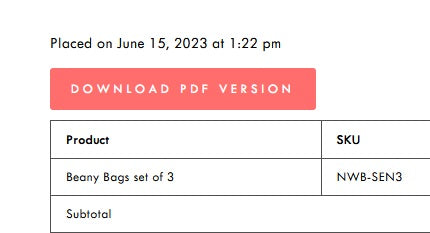
Part 1 - Selection, Add all your items into the 'Cart' and check they are correct then in the order notes section add in your the details below, and agree to the terms and conditions then proceed to the 'Check out'
"NDIS participant number:
Plan Managed"
Part 2 Checkout, You can use the Express checkout or complete the form below this;
- If you have an account already select the 'Login' option
- Else enter in your email (the agency or provider details), if you want our newsletters and updates check the email me box
- Select your Delivery method
- Complete the Shipping address details (as an agency or provider you can have the order sent to your office or you can have it shipped directly to the NDIS participant) and select 'Continue to shipping'

Part 3 - Shipping, confirm the contact details and the ship to details and then select 'Continue to payment'

Part 4 - Payment,
- Confirm your contact details are correct (these will be the agency or plan managers details), In the 'Payment' section please select "NDIS, Education or Medical Clients"



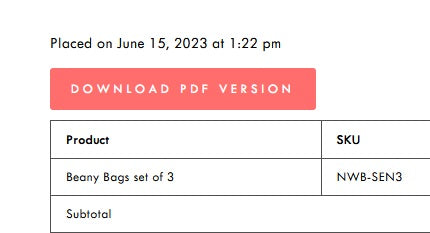
Part 1 - Selection, Add all your items into the 'Cart' and check they are correct then in the order notes section add in your the details below, and agree to the terms and conditions then proceed to the 'Check out'
"Purchase Order No: (if you have this already)
Organisation name: "
Part 2 Checkout, Complete the form below this;
- If you have an account already select the 'Login' option
- Else enter in your email (the email address used to access and manage orders), if you want our newsletters and updates check the email me box
- Select your Delivery method
- Complete the Shipping address details (this will be the contact details for the courier so it will need to be the address the items are being sent to) and select 'Continue to shipping'

Part 3 - Shipping, confirm the contact details and the ship to details and then select 'Continue to payment'

Part 4 - Payment,
- Confirm your contact details are correct (the contact and email address used to access and manage orders), In the 'Payment' section please select "NDIS, Education or Medical Clients"