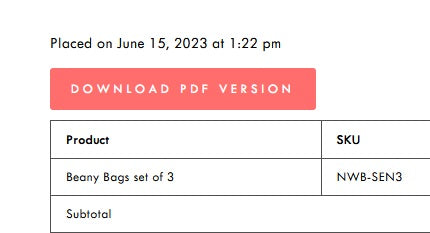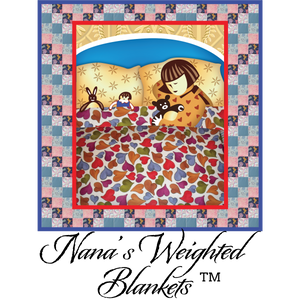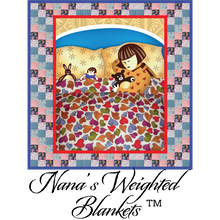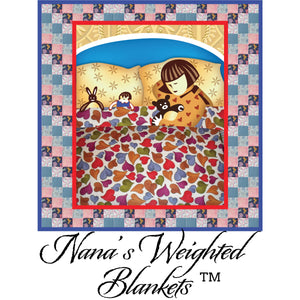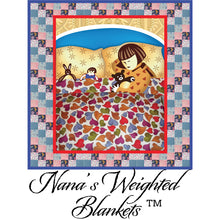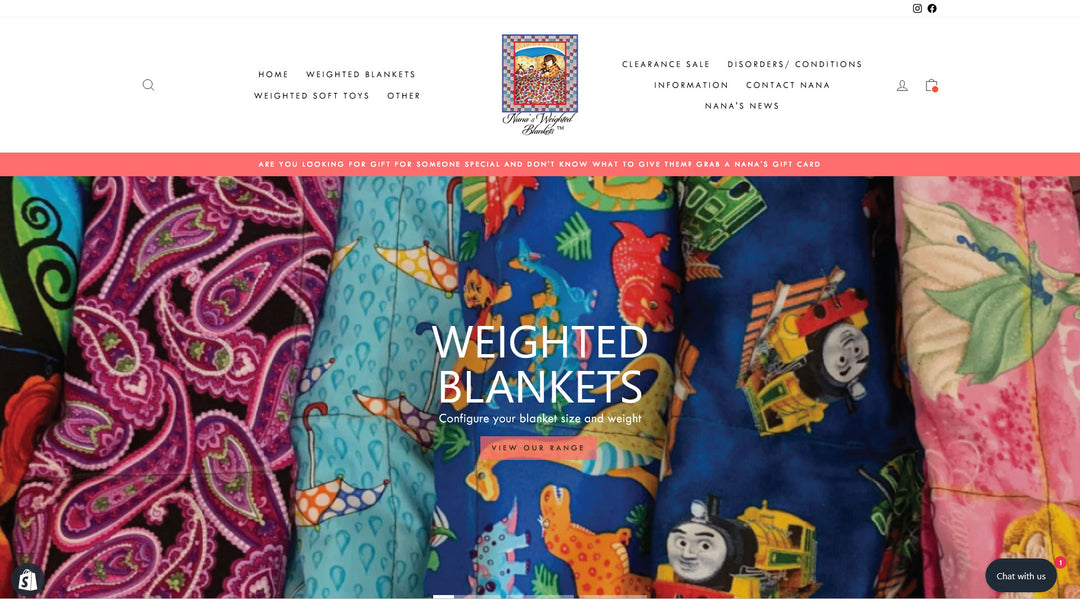NDIS Plan Managed - Purchase being done on behalf of a client
Part 1 - Selection, Add all your items into the 'Cart' and check they are correct then in the order notes section add in your the details below, and agree to the terms and conditions then proceed to the 'Check out'
"NDIS participant number:
Plan Managed"
Part 2 Checkout, You can use the Express checkout or complete the form below this;
- If you have an account already select the 'Login' option
- Else enter in your email (the agency or provider details), if you want our newsletters and updates check the email me box
- Select your Delivery method
- Complete the Shipping address details (as an agency or provider you can have the order sent to your office or you can have it shipped directly to the NDIS participant) and select 'Continue to shipping'

Part 3 - Shipping, confirm the contact details and the ship to details and then select 'Continue to payment'

Part 4 - Payment,
- Confirm your contact details are correct (these will be the agency or plan managers details), In the 'Payment' section please select "NDIS, Education or Medical Clients"