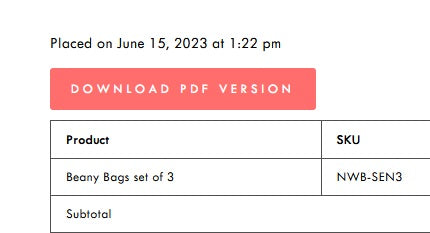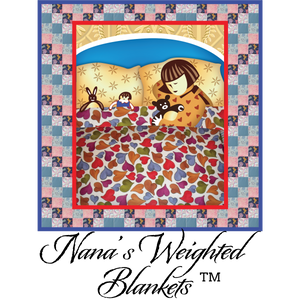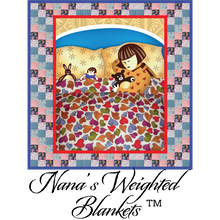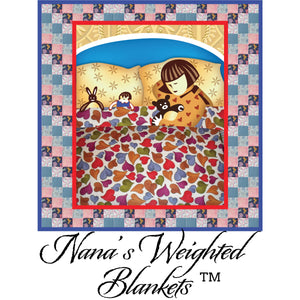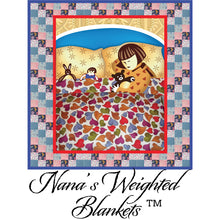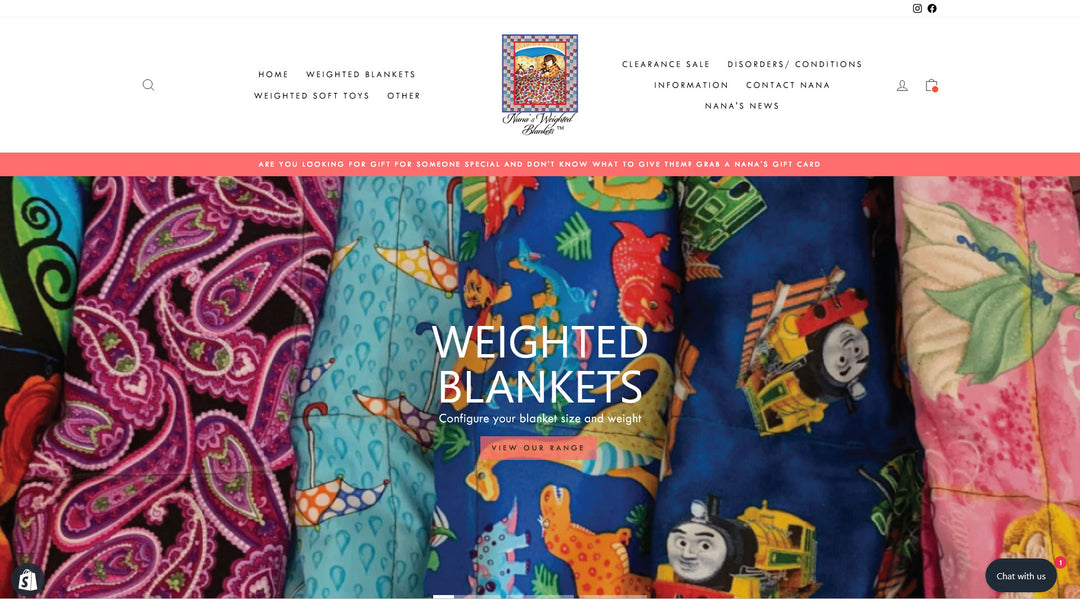Sad Face / Uh-Oh Sequin Cushion
- In stock, ready to add weight
- Backordered, shipping soon
Introducing the Sad Face / Uh-Oh Sequin Cushion, a delightful addition to your home decor that is sure to spark joy and intrigue. Featuring a captivating design with reversible sequins in Red / Silver, this cushion brings a touch of whimsy and playfulness to any space.
Measuring at 350mm x 350mm x 150mm, this cushion is generously sized to provide comfort and support for lounging or relaxing. The 3kg weighted feature adds a comforting pressure that promotes relaxation and a sense of security. Whether you're unwinding after a long day or simply looking to enhance your living area, this cushion offers both style and functionality.
The interactive nature of the reversible sequins allows you to create fun patterns and designs by simply swiping your hand across the surface. This engaging activity not only adds a unique visual element but also serves as a stress-reliever and mood booster.
Embrace the versatility and charm of the Sad Face / Uh-Oh Sequin Cushion, a perfect blend of aesthetics and comfort. Elevate your space with this eye-catching piece that is designed to delight and provide a cozy retreat for daily relaxation. Upgrade your home decor with this must-have accessory that is bound to impress guests and family alike.
Order Processing time
Our products are all made to order, we commonly get asked to alter the weight installed in both toys and blankets. This means the typical turn around time is between 10-15 business days.
Due to a high volume of orders we are currently processing orders in a 15-20 day turn around.
The team at Nana's will do our best to make your order within these time frames, however there are times when we are processing large orders for medical and government clients, as well as large volumes of orders.
Our website will send you a notice when your order is 'scheduled' by the team, and then another 'making' notice will be sent when your team starts work on your order. If you unsubscribe from the notices you will not get these messages.
Currently we use Australia post
Calculate postage
Compare postage costs or find out when your delivery should arrive.
At Nana’s Weighted Blankets, we make it easy for NDIS participants to purchase our products. Here’s a simple guide to help you through the process:
- Contact your Plan manager or NDIS co-ordinator and confirm you have the budget and are approved to purchase the item first.
- You can purchase directly through our website. Simply add your chosen items to your cart and complete the checkout process. Make sure you add the NDIS Participant's plan number and full name in the purchase notes field, so it appears on the invoice.
- Receive Your Invoice – Once your payment is processed, we will send you an invoice. This document contains all the details your Plan Manager or NDIS records may require.
- Submit to Your Plan Manager – If you are plan-managed, forward the invoice to your Plan Manager. They will process your claim and reimburse you accordingly.
If you need assistance or a customized invoice, feel free to contact us! We’re happy to help make your NDIS purchasing experience as smooth as possible. 😊
Part 1 - Selection: Add all your items into the 'Cart' and check they are correct then in the order notes section if you have a 'Purchase Order No' add this here, and agree to the terms and conditions then proceed to the 'Check out'

Part 2 Checkout: Complete the form below this;
- If you have an account already, select the 'Login' option
- Or enter your email address (the email address used to access and manage orders), if you want our newsletters and updates check the 'email me box'
- Select your Delivery method (Ship or Pickup in Store)


Part 3 - Payment, select 'Purchase Order'