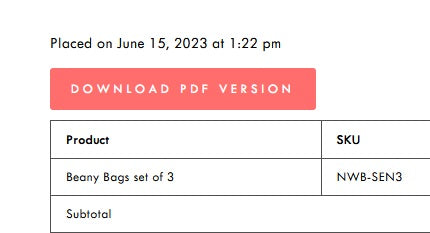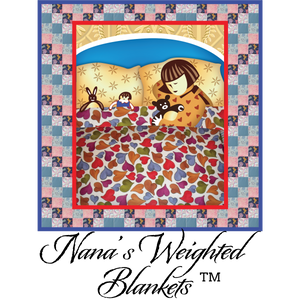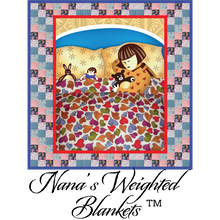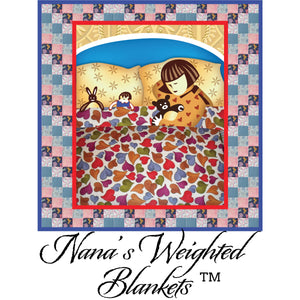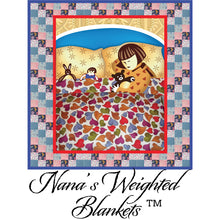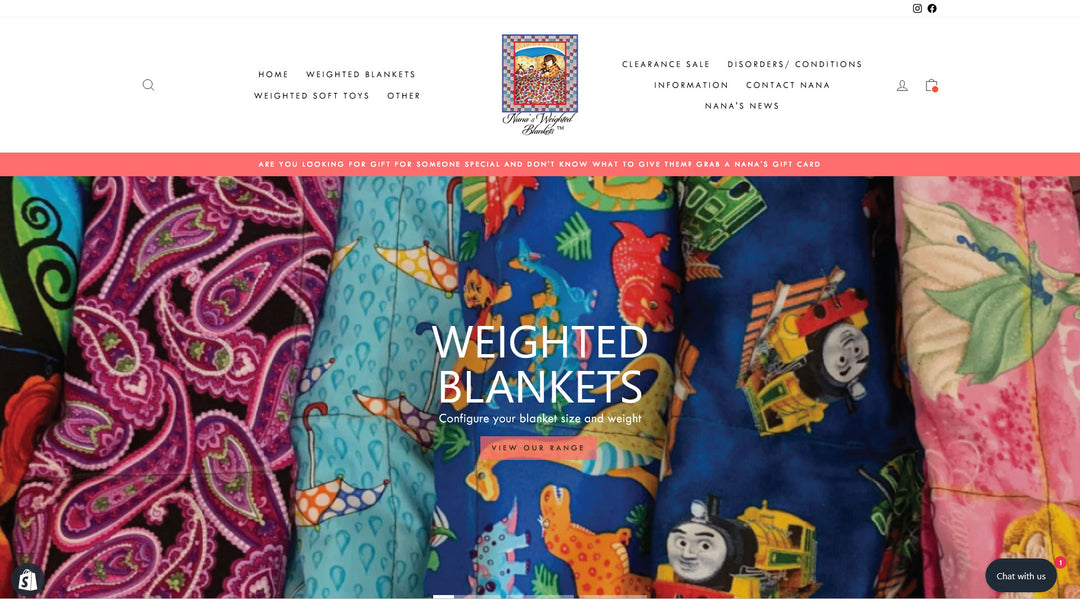Premade - Single Bed Blanket - Dogs in Cars
- Weight: 3.5 kg
- Size Approx: 175 cm x 105 cm x 2 cm
- Low stock - 1 item left, ready to add weight
- Backordered, shipping soon
Buckle up, because this Dogs in Cars Single Bed Blanket is about to take you on a joyride to ultimate coziness! 🛏️💨
Ever wondered what pure happiness looks like? It’s a dog with its head out the window, ears flapping in the breeze, living its absolute best life. Now, imagine that same joyful energy, but in the form of a super soft, snuggly, and weighted blanket—because that’s exactly what we’ve got here!
Handcrafted in Australia by Nana’s Weighted Blankets, this adorable and practical blanket features a fun, playful design of dogs cruising in cars. Whether you’re a dog lover, road trip enthusiast, or just someone who appreciates a blanket with personality, this one’s for you. Made with 100% cotton fabric and filled with non-toxic, food-grade poly pellets, it provides the perfect weight for relaxation, stress relief, and the best sleep ever.
Why This Blanket Deserves a Spot in Your Pack:
✔ Super comfy & perfect for snuggles – no shedding, no barking! 🐕
✔ Helps with relaxation, stress relief, and sleep – just like a good car ride 🚙💨
✔ Fun, dog-filled design – because life is better with pups! 🐶🐾
✔ Handmade in Australia with premium materials 🇦🇺
✔ Machine washable – because sometimes adventures get messy!
So, if you’re looking for a blanket that’s as joyful as a pup on a road trip, this is the one. But be quick—these blankets sell out faster than a dog spotting a squirrel! 🐕💨
👉 Snag yours now before they zoom away!
Currently we use Australia post
Calculate postage
Compare postage costs or find out when your delivery should arrive.
At Nana’s Weighted Blankets, we make it easy for NDIS participants to purchase our products. Here’s a simple guide to help you through the process:
- Contact your Plan manager or NDIS co-ordinator and confirm you have the budget and are approved to purchase the item first.
- You can purchase directly through our website.
Simply add your chosen items to your cart and complete the checkout
process. Make sure you add the NDIS Participant's plan number and full
name in the purchase notes field, so it appears on the invoice. - Receive Your Invoice – Once your payment is processed, we will send you an invoice. This document contains all the details your Plan Manager or NDIS records may require.
- Submit to Your Plan Manager – If you are plan-managed, forward the invoice to your Plan Manager. They will process your claim and reimburse you accordingly.
If
you need assistance or a customized invoice, feel free to contact us!
We’re happy to help make your NDIS purchasing experience as smooth as
possible. 😊
Part 1 - Selection: Add all your items into the 'Cart' and check they are correct then in the order notes section if you have a 'Purchase Order No' add this here, and agree to the terms and conditions then proceed to the 'Check out'

Part 2 Checkout: Complete the form below this;
- If you have an account already, select the 'Login' option
- Or enter your email address (the email address used to access and manage orders), if you want our newsletters and updates check the 'email me box'
- Select your Delivery method (Ship or Pickup in Store)


Part 3 - Payment, select 'Purchase Order'