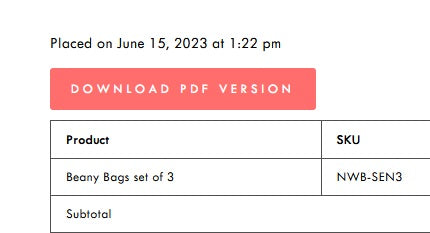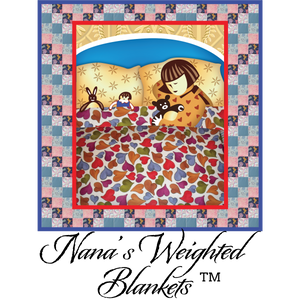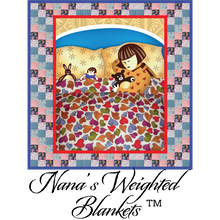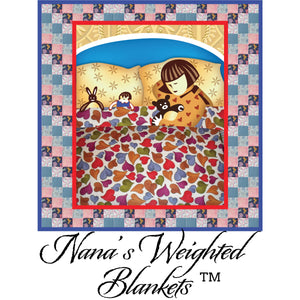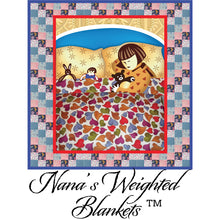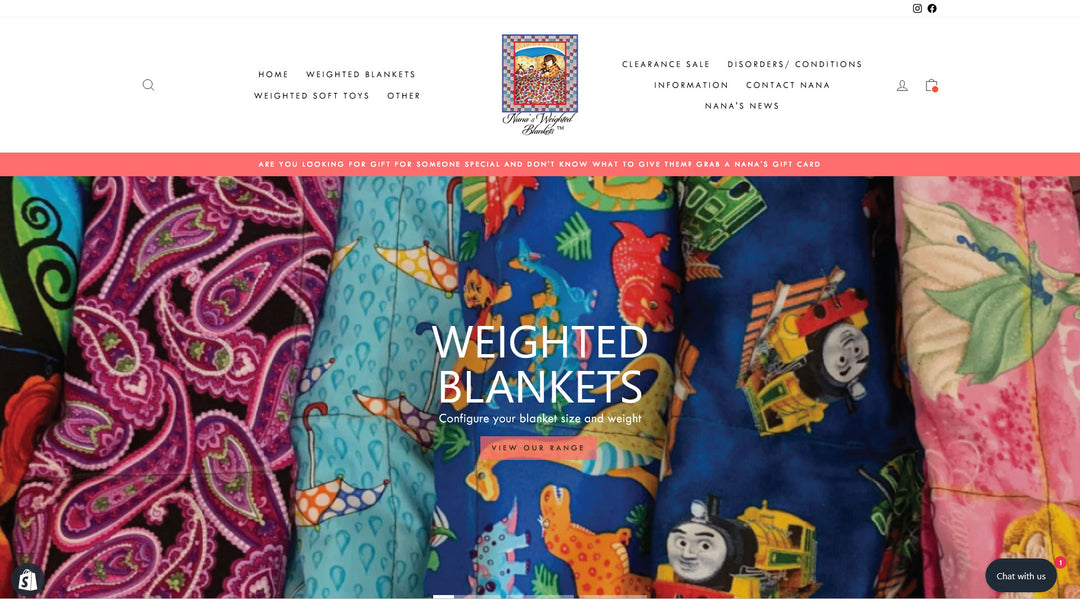Premade - Medium Lap Blanket Orange on Red
- Weight: 1.5 kg
- Size Approx: 80 cm x 50 cm x 2 cm
- Low stock - 1 item left, ready to add weight
- Backordered, shipping soon
Feeling chilly? Need a little warmth and spice in your life? Say hello to the Orange on Red Medium Lap Blanket—the hottest, boldest, and coziest way to stay snug! With its fiery red base and zesty orange tones, this blanket practically radiates warmth, energy, and pure comfort—like a sunset in summer, a crackling campfire, or a spicy bowl of chili! 🌶🔥
Handmade in Australia by Nana’s Weighted Blankets, this lap blanket isn’t just about good looks—it’s also filled with non-toxic, food-grade poly pellets, giving it the perfect gentle weight to melt away stress, boost focus, and wrap you in deep relaxation. It’s like a hug from a warm cinnamon roll—but without the sticky mess.
Made from high-quality 100% cotton drill fabric, this blanket is durable, breathable, and ridiculously soft—perfect for lounging at home, staying cozy at work, or using as a portable snuggle machine. And when life gets a little messy (because, let’s be honest, life happens), just toss it in the wash—it’s machine washable!
🔥 Features:
✔ Handmade in Australia 🇦🇺
✔ 100% cotton drill fabric – soft, strong, and breathable
✔ Filled with non-toxic, food-grade poly pellets for deep-pressure comfort
✔ Helps with relaxation, focus, and sensory regulation
✔ Medium size – perfect for home, work, or travel
✔ Machine washable for easy care
If you love bold colors, cozy vibes, and staying warm like a toasty cinnamon bun, then this is the blanket for you. Snag yours today and turn up the heat! 🔥🍊
Currently we use Australia post
Calculate postage
Compare postage costs or find out when your delivery should arrive.
At Nana’s Weighted Blankets, we make it easy for NDIS participants to purchase our products. Here’s a simple guide to help you through the process:
- Contact your Plan manager or NDIS co-ordinator and confirm you have the budget and are approved to purchase the item first.
- You can purchase directly through our website.
Simply add your chosen items to your cart and complete the checkout
process. Make sure you add the NDIS Participant's plan number and full
name in the purchase notes field, so it appears on the invoice. - Receive Your Invoice – Once your payment is processed, we will send you an invoice. This document contains all the details your Plan Manager or NDIS records may require.
- Submit to Your Plan Manager – If you are plan-managed, forward the invoice to your Plan Manager. They will process your claim and reimburse you accordingly.
If
you need assistance or a customized invoice, feel free to contact us!
We’re happy to help make your NDIS purchasing experience as smooth as
possible. 😊
Part 1 - Selection: Add all your items into the 'Cart' and check they are correct then in the order notes section if you have a 'Purchase Order No' add this here, and agree to the terms and conditions then proceed to the 'Check out'

Part 2 Checkout: Complete the form below this;
- If you have an account already, select the 'Login' option
- Or enter your email address (the email address used to access and manage orders), if you want our newsletters and updates check the 'email me box'
- Select your Delivery method (Ship or Pickup in Store)


Part 3 - Payment, select 'Purchase Order'